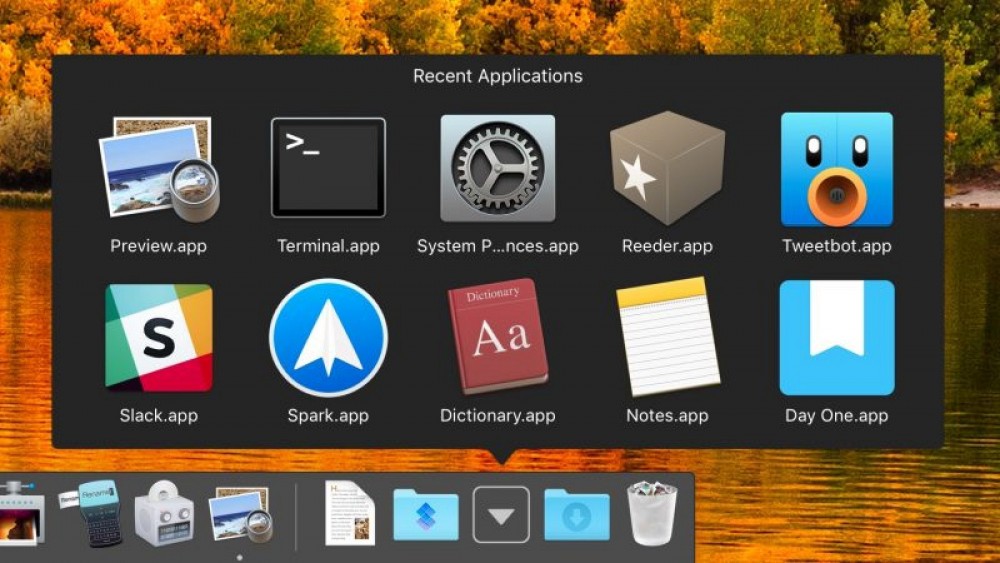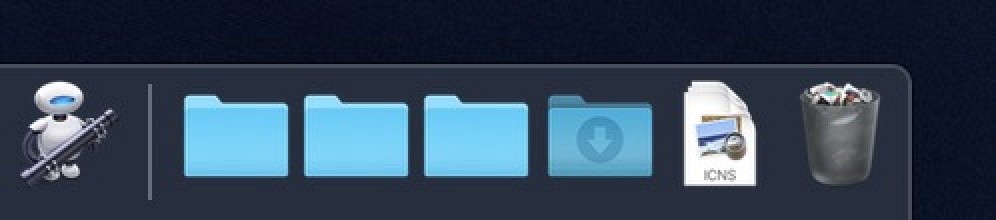how to add an airdrop shortcut to your mac's dock
how to grab screenshots and video from apple tv using your mac
how to add a recent or favorite items stack to your mac's dock
how to customize file and folder icons on your mac
how to add a recent items folder to your mac's dock