tutorial
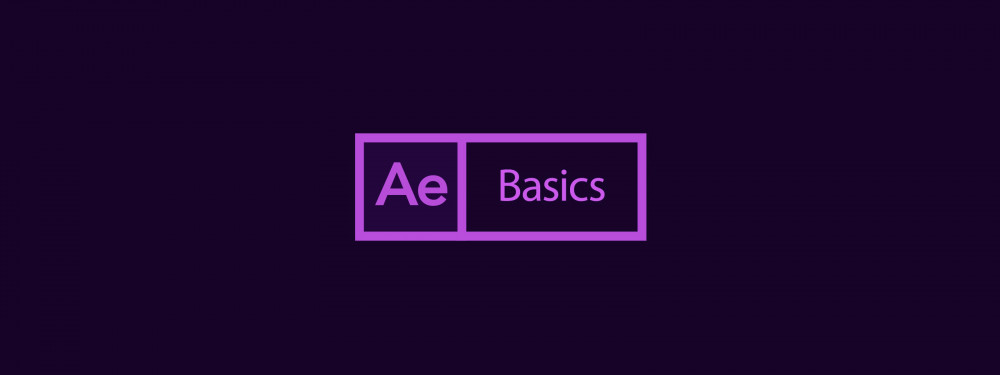
by Motion Array Hi guys this is Jordan with Motion Array and welcome to our Complete After Effects Course For Beginners. We’re going to be going through the program and getting you up to up to speed so that you can start using it on your own. And the best part is that you can learn After Effects for free! So let’s get right into it! Video 1 – Purpose Of After Effects And Its User Interface After effects can seem like a really intimidating program if you’ve never learned it. But this course is designed to get you up and running using it in about 1 hour! We’ve broken this course up into 8 videos so that you can jump to specific sections if you need to touch up on any one topic in specific. But before we begin learning how to use after effects, it’s important to quickly go over why you’d want to use it in the first place. What is its purpose, and what is it designed to do? As Premiere Pro is becoming more and more powerful, there’s more chances that you can complete your project inside that program alone. But every so often you’re going to come into a situation where you need a lot more precision and flexibility to create a really unique scene. This is typically where after effects comes into play. The way that I would illustrate this difference is by comparing premiere pro to a saw and after effects to a scalpel. Both are used to cut things, but you’ll have a lot more trouble cutting a tree down with a scalpel, and you also probably don’t want to operate on a person using a saw either. Each tool has its purpose. After effects is an especially great tool for compositing amazing elements into your scene and doing intensive graphic design work, as well as a host of other specialized functions. So the better you understand it, the more amazing you can make your videos look. Are you excited? Let’s jump in to the first part of our After Effects Tutorial, learning the Interface… Ohhhh, a whole lot more here to c... Read more
Report
Related items:















