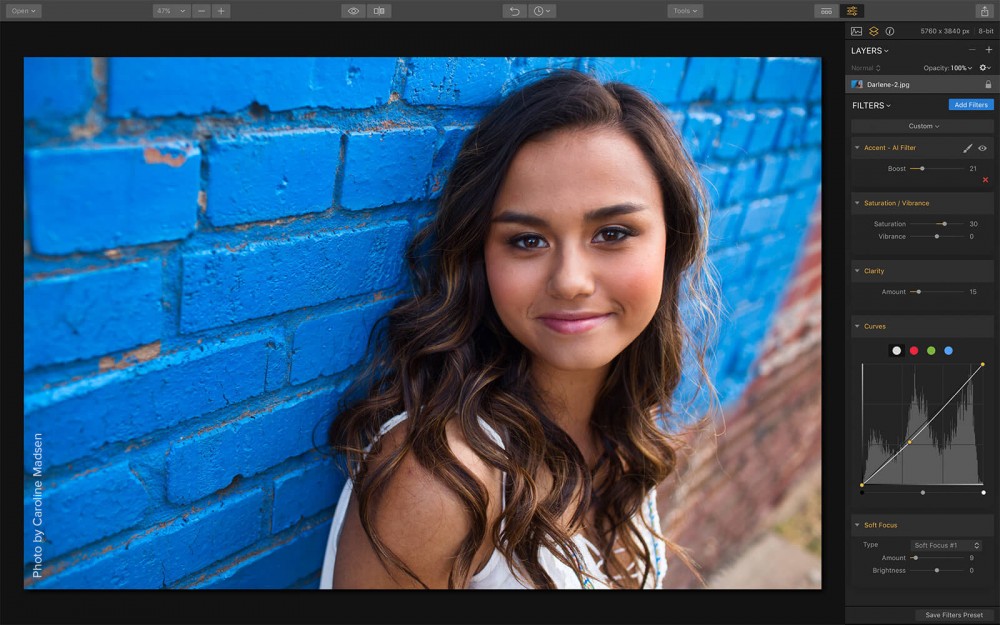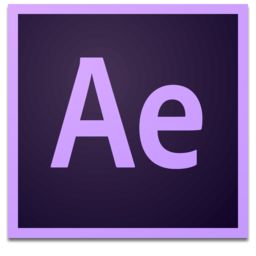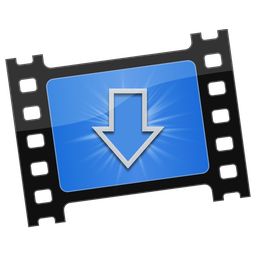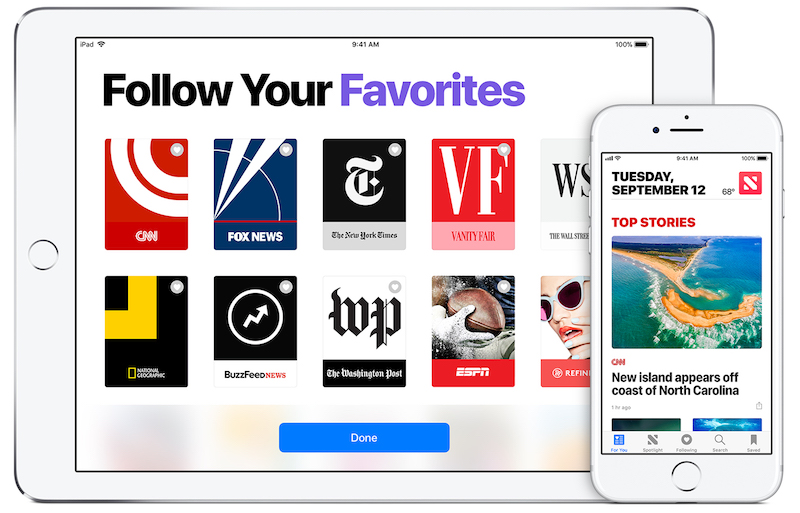macXvideo Converter – Easy Video Transcoding for Free

You might know MacX Video Converster, Mac app for transcoding video files with support for number of codecs and devices.
MacXvideo could be its little brother in terms of supported codecs and at the time it features UI and some other cool features such as cropping, merging, effects and basic editing of incoming video...
In terms of supported codecs, macXvideo app runs little short in comparison to macX Video Converter and that app is $29.95 while macXvideo is free.
Sure, apps like MPEG Streamclip offer more sophisticated tweaks, settings and pro codecs and the version 1.9.2 is dated 10 08 2008 so you might want to think about alternatives.
The app asks you to register when you fire it up for the time and you do not have to if you do not want to.
UI is input your video, choose the output format, add filters, effects and or crops to taste, output the video, done.
The app makes use of GPU for dedicated acceleration, which is very neat when it comes to 4k transcoding.
Tasks like this can be bottleneck on certain systems if only CPU needs to do the heavy lifting..
Most NLE's have already the capability of outputting dedicated video files for several media and or video platforms such as YouTube or Vimeo.
But macXvideo might be tool to look out for.
Read more
MacXvideo could be its little brother in terms of supported codecs and at the time it features UI and some other cool features such as cropping, merging, effects and basic editing of incoming video...
In terms of supported codecs, macXvideo app runs little short in comparison to macX Video Converter and that app is $29.95 while macXvideo is free.
Sure, apps like MPEG Streamclip offer more sophisticated tweaks, settings and pro codecs and the version 1.9.2 is dated 10 08 2008 so you might want to think about alternatives.
The app asks you to register when you fire it up for the time and you do not have to if you do not want to.
UI is input your video, choose the output format, add filters, effects and or crops to taste, output the video, done.
The app makes use of GPU for dedicated acceleration, which is very neat when it comes to 4k transcoding.
Tasks like this can be bottleneck on certain systems if only CPU needs to do the heavy lifting..
Most NLE's have already the capability of outputting dedicated video files for several media and or video platforms such as YouTube or Vimeo.
But macXvideo might be tool to look out for.
Read more
Report
Related items: