davinci resolve tutorial part 37: working with compound clips
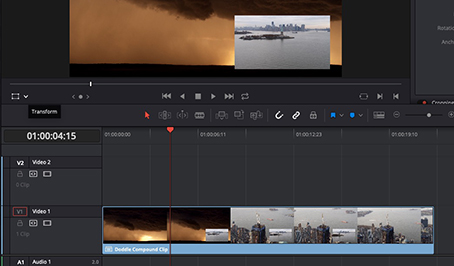
In our last lesson, in our look at learning DaVinci Resolve, we talked about best practices we're going to talk about Compound Clips, how you make group of clips. Compound Clip., why you would want to do this, and how to break clips out of Compound clip to work with them, if necessary.. Compound clip is non-destructive way to take clip, or layers of clips, and fold them down into single clip. Why would you want to do this, you might ask Well, in situations it's easy to contain all those clips and layers into one master clip. Having them in one layer, with the ability to step in and make adjustments to those clips is nice feature. To group clips together as Compound clip, select all the clips, right click on them, and select. Once you've done this, Resolve will ask you to name Compound Clip, and give it timecode, and then Resolve will create new clip container, and drop all the layered clips you had selected, into Compound Clip... Now, your timeline will look nice and streamlined, no matter how many clips you have in your Compound Clip... Now, of course the big question is, how do you get in and adjust the inside of Compound Clip, if you need to Simple. Simply right click on the clip and select. Open In Timeline ), and you'll now be inside the compound clip, and can make any adjustments you need to. Need to get back out again, click on at the bottom of the edit module... I want to wrap up this lesson talking about how you can break down your Compound clips, and get them back to being layered elements in your timelines. To do this, select your Compound Clip, right click on it, and select. Decompose In Place.. You'll now see your Compound clip broken down, back into the original layered elements for you to do with, whatever the director needs done with them.. Read more
Report
Related items:















