Understanding If/Else Conditional Code in After Effects Expressions
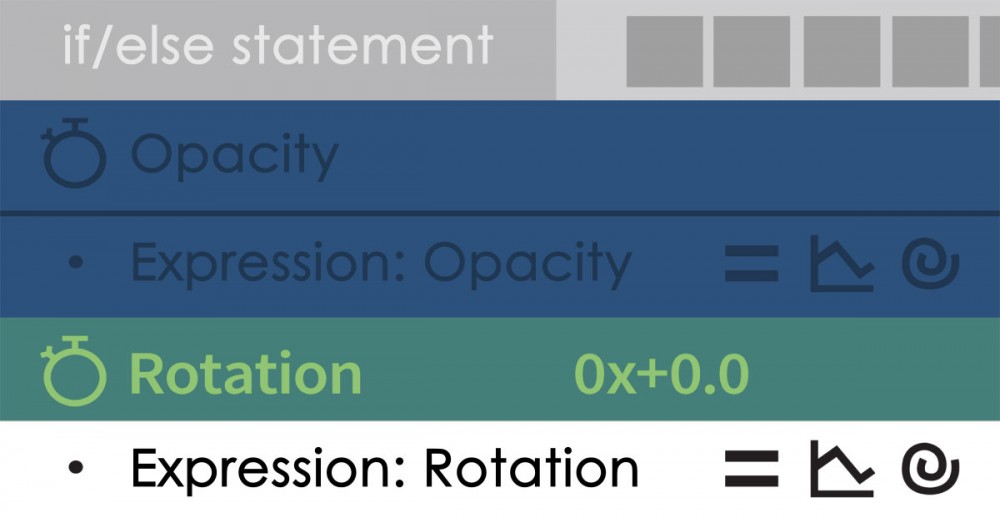
In this article, we'll look at if else conditional code used After Effects expressions to make decision based on some condition...
In this article, we'll look at if else conditional code used After Effects expressions to make decision based on some condition...
We'll start with taking example of EditingCorp logo where we want it to have 100% opacity from zero to 180 degrees of rotation but only 50% from 180 to 360 degrees..
Now, breakdown the above expression. if is the keyword that tells the expression that this is conditional statement.
The next part tells the expression what to do if the condition is correct.
In the expression, 100 will set the opacity to 100 when the rotation is less than 180 degrees.
Next is the optional keyword else that tells After Effects to do some optional task if the condition is false.
Finally we have the value 50 which tells After Effects to set the opacity to 50 if the stated condition is false..
In case of above expression, After Effects would accept it and it will fail as soon as the rotation value goes beyond 180 degrees as there is nothing to use as the final statement.
From the above examples, ments when writing expressions After Effects.
Read more
In this article, we'll look at if else conditional code used After Effects expressions to make decision based on some condition...
We'll start with taking example of EditingCorp logo where we want it to have 100% opacity from zero to 180 degrees of rotation but only 50% from 180 to 360 degrees..
Now, breakdown the above expression. if is the keyword that tells the expression that this is conditional statement.
The next part tells the expression what to do if the condition is correct.
In the expression, 100 will set the opacity to 100 when the rotation is less than 180 degrees.
Next is the optional keyword else that tells After Effects to do some optional task if the condition is false.
Finally we have the value 50 which tells After Effects to set the opacity to 50 if the stated condition is false..
In case of above expression, After Effects would accept it and it will fail as soon as the rotation value goes beyond 180 degrees as there is nothing to use as the final statement.
From the above examples, ments when writing expressions After Effects.
Read more
Report
Related items:















