Top Ten Best Final Cut Pro X Plugins – Ripple Training
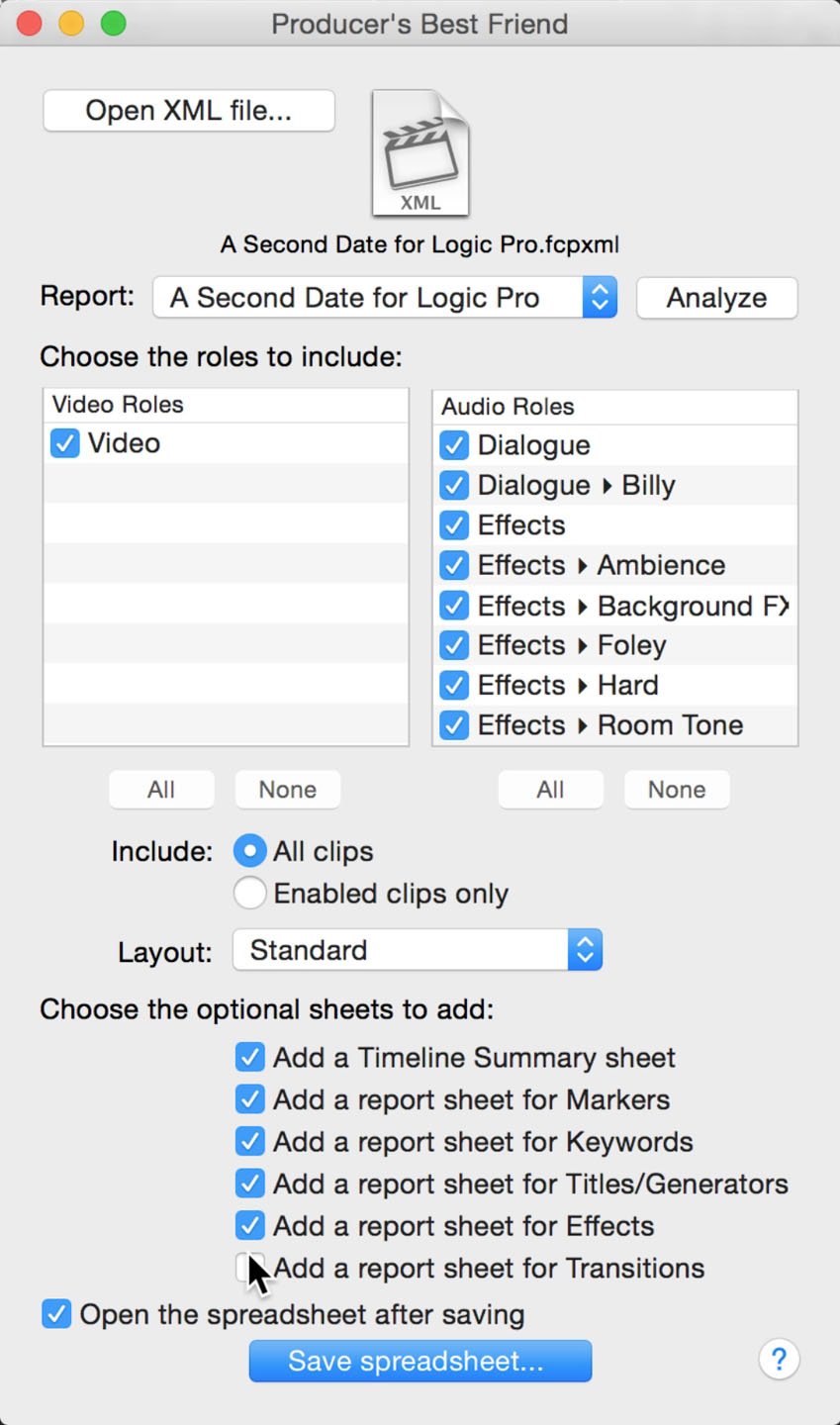
Top Ten Best Final Cut Pro X Plugins Top Ten Best Final Cut Pro X Plugins Printer Friendly At a recent presentation for the LA Creative Pro Users Group I showcased what I consider must-have plugins if you’re a Final Cut Pro X user. My list is by no means exhaustive as there are now thousands of plugins (both free and paid), that are currently available from third parties. As mentioned in the video, these are plugins that we use in our day-to-day work at Ripple Training which is why they are my “top ten”. 1. TrackX by CoreMelt Masks are an editor’s best friend for quick compositing tasks. Final Cut Pro X has great mask tools, but they can only be tracked using keyframes. TrackX lets you create a mask with a variety of tools; then, with a simple mouse click, track TV and iPhone screens, road signs, people, or just about anything you want. This plugin was used extensively by editor Jan Kovac for his last two feature films: Focus & Whiskey Tango Foxtrot. 2. SliceX by CoreMelt Like TrackX, SliceX allows you to create and track shape masks for isolating color correction and effects in Final Cut Pro X. For instance, changing the color of a car or adding a supernatural glow to someone’s eyes. SliceX also includes an Object Remover. I use it to remove lens dirt from my underwater footage. You simply draw a mask around the object, track it, then choose neighboring pixels to hide the imperfection. This plugin is a true life-saver on shoots when you didn’t take the time to properly check your gear. Ouch. . . 3. Color Finale by Color Grading Central Color Finale was developed for editors who still prefer their color wheels in the shape of a circle instead of a rectangle. Color Finale includes Curves, Color Wheels, and an awesome LUT Utility for quickly applying a built-in Look Up Table to your Log encoded footage. You can even use LUTS that were emailed to you by your friends and family. Happy LUT day! There’s also a fun-as-heck Vector Grading tool that lets you c... Read more
Report
Related items:















