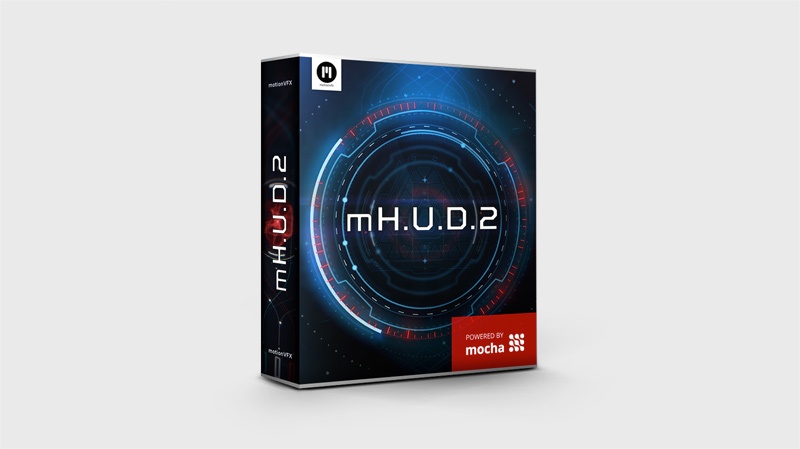Seven Essential Plugins for Final Cut Pro X

Those of you working with Final Cut Pro X know well how powerful and efficient the software could be even when running on Mac.
Unfortunately, the platform lacks many of the advanced features and assets that other professional NLEs like Adobe Premiere Pro CC and DaVinci Resolve provide by default..
By adding few essential features some of which could be useful for your video editing workflow and wo not cost you Harv of Harv Video Audio Stuff shares bunch of handy solutions that could help you to improve the functionality of FCPX...
Powered by Mocha, Track X and Slice X plugins by CoreMelt allow you to track multiple objects in your frame including text or graphics to follow background motion directly FCP X.
The plugin allows you to sample the skin tones from your clips and gives you loads of options to tweak its settings thus enabling you to achieve more natural results consistently...
In, the plugin is designed to reduce digital noise and other imperfections in your footage.
It's highly effective way to clean up video from any source including video cameras, digitized film, TV tuners and others, plus it's considered as one of the best denoisers in the industry...
mLUT by MotionVFX not only allows you to add multiple custom LUTs to your projects while still giving you the option to customize their look further except it's also completely free.
It's straightforward and intuitive to use as it adds contrast to your images and as Harv points out it does it in subtle and natural way.
All of these plugins can enhance your video editing workflow FCPX and bring more value to your projects, we recommend them regardless of your skillset and level of video editing...
Read more
Unfortunately, the platform lacks many of the advanced features and assets that other professional NLEs like Adobe Premiere Pro CC and DaVinci Resolve provide by default..
By adding few essential features some of which could be useful for your video editing workflow and wo not cost you Harv of Harv Video Audio Stuff shares bunch of handy solutions that could help you to improve the functionality of FCPX...
Powered by Mocha, Track X and Slice X plugins by CoreMelt allow you to track multiple objects in your frame including text or graphics to follow background motion directly FCP X.
The plugin allows you to sample the skin tones from your clips and gives you loads of options to tweak its settings thus enabling you to achieve more natural results consistently...
In, the plugin is designed to reduce digital noise and other imperfections in your footage.
It's highly effective way to clean up video from any source including video cameras, digitized film, TV tuners and others, plus it's considered as one of the best denoisers in the industry...
mLUT by MotionVFX not only allows you to add multiple custom LUTs to your projects while still giving you the option to customize their look further except it's also completely free.
It's straightforward and intuitive to use as it adds contrast to your images and as Harv points out it does it in subtle and natural way.
All of these plugins can enhance your video editing workflow FCPX and bring more value to your projects, we recommend them regardless of your skillset and level of video editing...
Read more
Report
Related items: