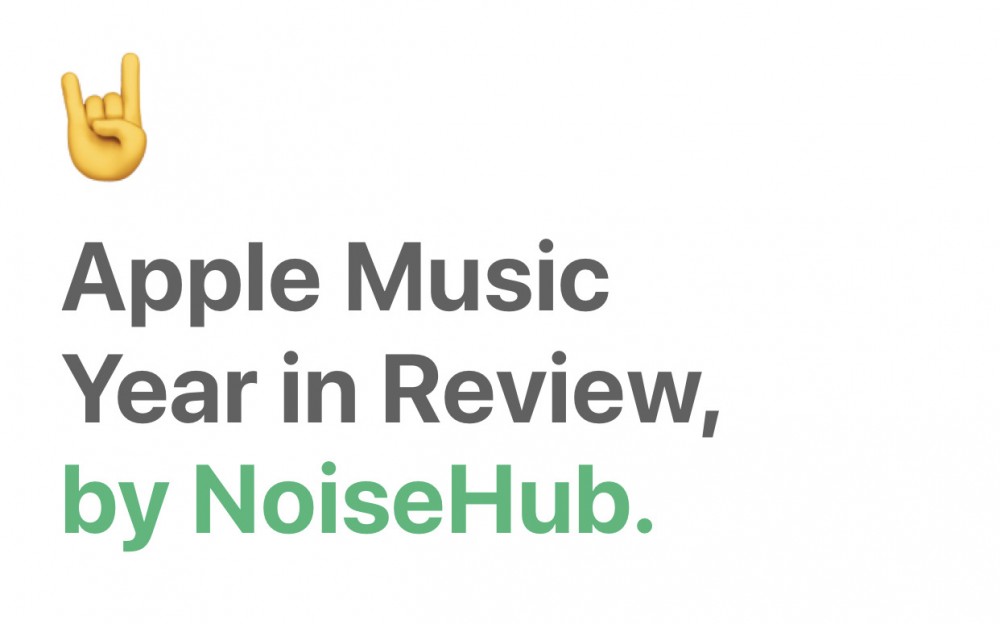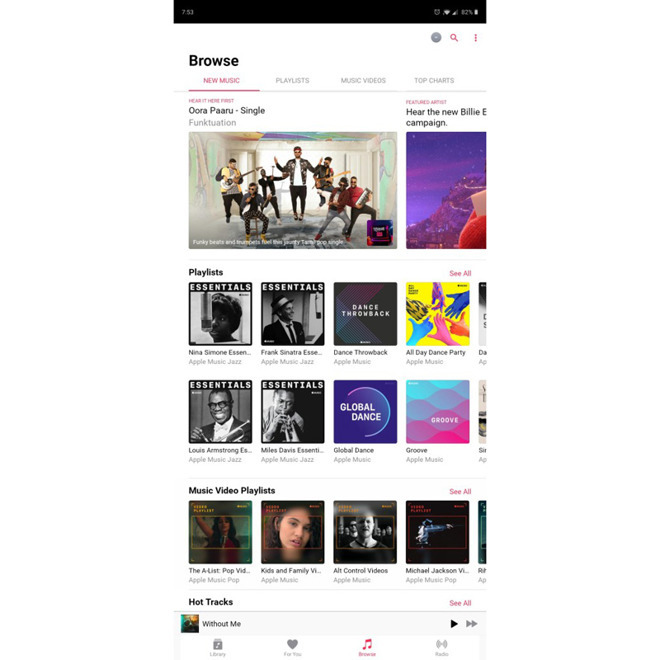Pixelmator Pro on the Mac App Store

Image Editing Enhanced by Machine Learning • Automatically give descriptive names to the layers you add • Intelligently straighten images using horizon detection • Magically remove objects, recreating image areas with stunning realism • Quickly make accurate selections with ease.
Fixed. • Pen tool now draws much more precisely, especially when using Magic Mouse. • The accuracy of Quick Selection tool's overlay has been improved by 1 to 2 pixels. • The Reshape tools would not work on images over 4K with MacBook Pro models from 2016 and later. • Using Command key to move layer while using the Paint tool would cause graphical glitches.
Fixed. • The Auto Contrast and Auto Color options of Curves and Levels tool now work faster. • On rare occasions, ungrouping layer group and undoing would cause Pixelmator Pro to quit unexpectedly.
By dragging while pressing and holding the They are now. • The histogram and sliders of the Colors adjustment are now more accurate — to check out the changes, hold down the Option key to extend the range of Hue and Brightness sliders. • Layers duplicatedOption key were not immediately snapping to other layers.
Fixed • Fixed issue that would cause imported layers with transparent arethe colors in the Colors window would not match up with colors in the image.
Fixed. • number of fixes improve the stability of various tools that use gradients. • Pixelmator Pro would sometimes stop responding after moving the app from Retina to non- Retina display.
Dec 2, 2017 • Fixed issue that prevented using units other instead of the entire canvas. • Pixelmator Pro would sometimes quit unexpectedly when removing layer while editing effects applied to it.
Fixed. • Several fixes for exporting 16-bit PXD documents to PSD. • the layer would sometimes be selected.
Nov 29, 2017 This update adds several new localizations Italian, Spanish, Portuguese, Russian, Simplified Chinese, Traditional Chinese, and Korean. • range of performance improvements speeds up moving layers, zooming, and opening images.
Fixed. • Magnetic Selection tool is now more precise. • Improved selection smoothing when copying and pasting selections. • Selections with transparent areas would sometimes be shifted when copying and pasting. • The Select Color tool is now much faster when zooming. • Layers would sometimes move slightly when selecting them using the Arrange, Text, or Shape tools.
Read more
Fixed. • Pen tool now draws much more precisely, especially when using Magic Mouse. • The accuracy of Quick Selection tool's overlay has been improved by 1 to 2 pixels. • The Reshape tools would not work on images over 4K with MacBook Pro models from 2016 and later. • Using Command key to move layer while using the Paint tool would cause graphical glitches.
Fixed. • The Auto Contrast and Auto Color options of Curves and Levels tool now work faster. • On rare occasions, ungrouping layer group and undoing would cause Pixelmator Pro to quit unexpectedly.
By dragging while pressing and holding the They are now. • The histogram and sliders of the Colors adjustment are now more accurate — to check out the changes, hold down the Option key to extend the range of Hue and Brightness sliders. • Layers duplicatedOption key were not immediately snapping to other layers.
Fixed • Fixed issue that would cause imported layers with transparent arethe colors in the Colors window would not match up with colors in the image.
Fixed. • number of fixes improve the stability of various tools that use gradients. • Pixelmator Pro would sometimes stop responding after moving the app from Retina to non- Retina display.
Dec 2, 2017 • Fixed issue that prevented using units other instead of the entire canvas. • Pixelmator Pro would sometimes quit unexpectedly when removing layer while editing effects applied to it.
Fixed. • Several fixes for exporting 16-bit PXD documents to PSD. • the layer would sometimes be selected.
Nov 29, 2017 This update adds several new localizations Italian, Spanish, Portuguese, Russian, Simplified Chinese, Traditional Chinese, and Korean. • range of performance improvements speeds up moving layers, zooming, and opening images.
Fixed. • Magnetic Selection tool is now more precise. • Improved selection smoothing when copying and pasting selections. • Selections with transparent areas would sometimes be shifted when copying and pasting. • The Select Color tool is now much faster when zooming. • Layers would sometimes move slightly when selecting them using the Arrange, Text, or Shape tools.
Read more
Report
Related items: