LightLeakLove
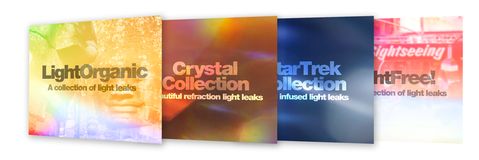
How to use more than one lomo light leak at once. April 08 2013 Tweet Light Leak experimentation = value. A great way to get extra value out of your LightLeakLove purchase is to experiment. One of the simplest, yet effective experiments is to use more than one light leak effect at any one time. You can do this if you want to: - Achieve a different, unique light leak look. - Use one light leak to set the visual tone, and another as a transitional device (see video below). I’ll break down below how to do this in Final Cut Pro, but the process is pretty similar across all post production platforms (such as Avid, Adobe After Effects, Adobe Premiere etc). It’s super simple. 1. Choose your video footage and lay it on the timeline. 2. Select your light leak and position it on the layer above. Make any additional changes to that layer. In this instance I slowed the light leak down to 10% to match the footages chilled vibe. 3. Change the composition mode of the light leak layer to screen (or another mode...remember, experiment!). 4. Place the second light leak above your edit and also change its composite mode to 'screen'. Make any additional changes to that layer - here I added fades at top and tail of light leak to help ease it in and out. I am using the second light leak layer as a transitional device (see video below). Now you should have 2 light leaks dancing over your footage. For something more unique, try blending two separate families of light leak effects, for example a StarTrek leak over a Crystal leak. Remember, there are no rules here, we thr... Read more
Report
Related items:















