How To: Mastering Within Final Cut Pro X
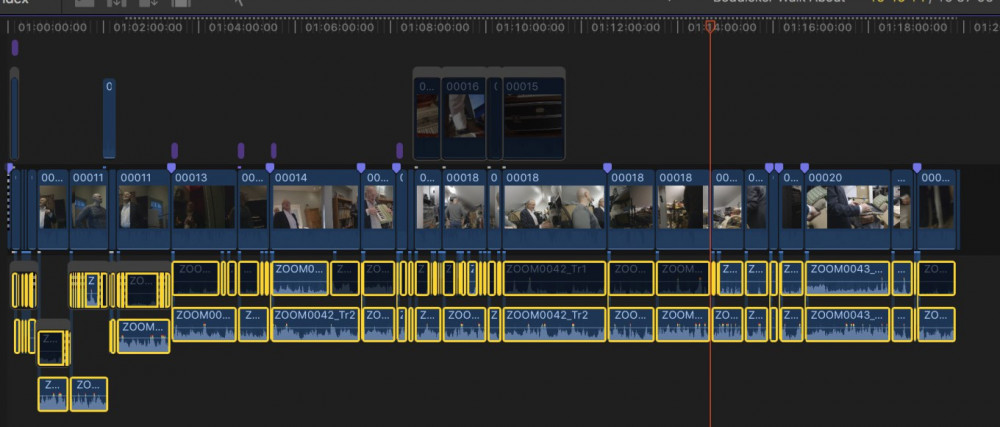
I have certainly panned Final Cut Pro X as one of the most difficult to use Non-Linear Editors with respect to audio. I’ve gone so far as to say you must not use it for professional audio applications. But recently, I’ve discovered a little trick which allows for great sounding mastering plugins to be used as if FCPX had legitimate audio capability. Let’s start Mastering Within Final Cut Pro X right now. The Problem FCPX has been beleaguered with problems since it came on the market. Although recently, Apple’s updates to it have helped a great deal, as of today version 10.3.4 still has no professional audio mixing capabilities. While this isn’t completely unusual for an NLE, the fact that exporting audio from FCPX can only take the form of a proprietary XML file which only Apple’s flawed re-recording mix DAW Logic Pro X can read, makes any kind of final master output from FCPX impossible. Boo. Hiss. However, I recently discovered a workaround which, at least for smaller projects where the audio is in reasonable shape (and doesn’t require denoising or significant destructive editing), it is possible to create a professional stereo mix from FCPX. Of course, there’s still no way to export that mix for another program to build upon, but at least you can make a stereo audio master which can be put on the internet to compete. This article is exclusive to Cinema Sound, but it’s still a good idea to be an MZed Pro Member so you can have access to the rest of the 85 hour Sound education – and the 40+ hours of directing, cinematography, editing and more. Here’s what I discovered: The Work Around The biggest issue NLEs have when it comes to creating professional mixes is the inability to create track based plugins. Davinci Resolve has solved this from version 12 onward, but that’s about it. Without the ability to make an entire track filled with clips to sound a particular way, it’s impossible to balance dialog with music or anything else. This is esp... Read more
Report
Related items:















