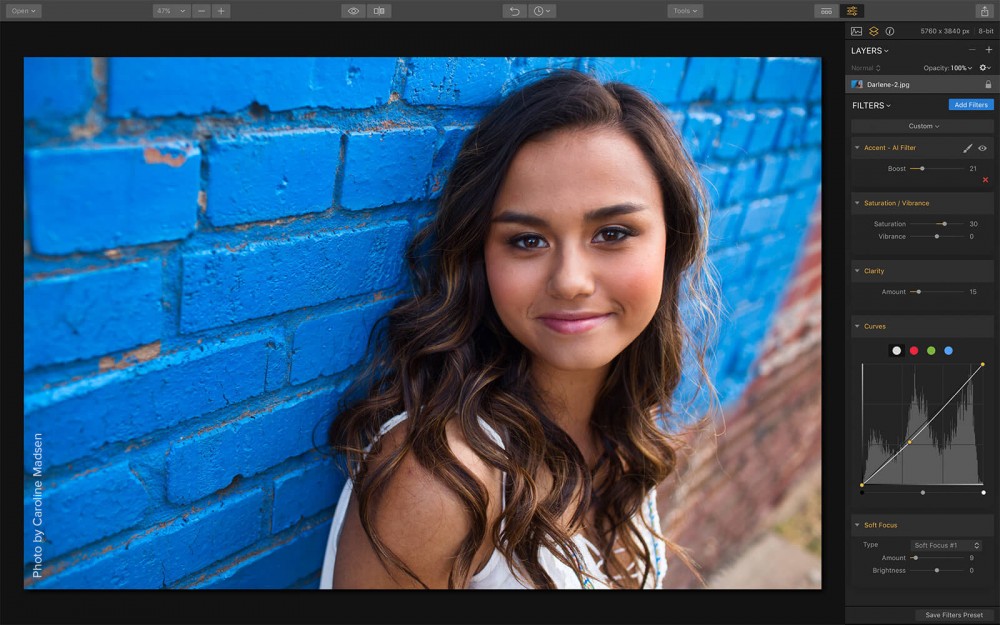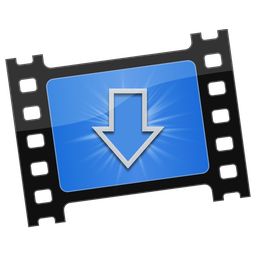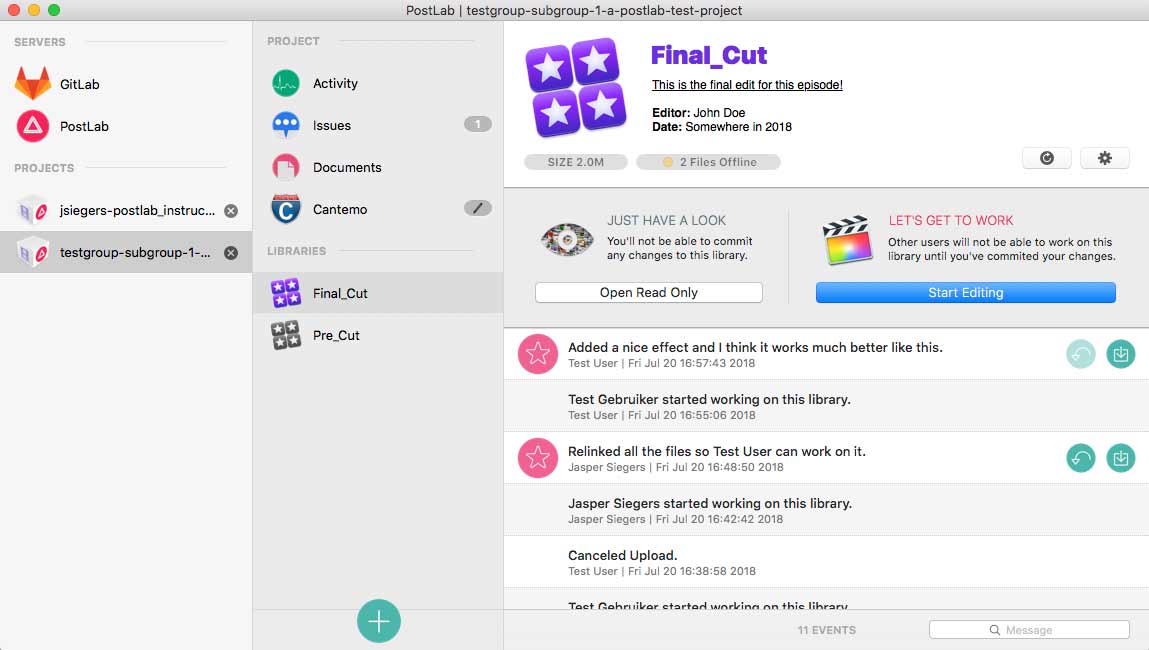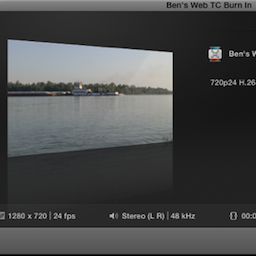Come To The Dark Side With Final Cut Pro X

So here you have it. A professional filmmaker that actually edits with Final Cut Pro X (FCPX). Some might refer to me as a rebel. More often though I feel like an outcast. Welcome to the dark side. I was an early adopter of the software, due to having access to the beta version of FCPX before it was released. I felt it was revolutionary and intuitive. Simple. Sleek. A breath of fresh air. More so than anything though – it was incomplete, buggy and way too different. “An Event???” “Who moved my ______ ???” Apple made a huge mistake, by releasing X and ripping 7 away from the professionals. I’m sorry to say, Apple is still paying for this. Final Cut Pro X was not ready for the big leagues at the time- but here we are many updates later – and it’s almost there. Note: Don’t forget to grab the free cheat sheet The 36 Essential Final Cut Pro X Keyboard Shortcuts at the end of this post. I’ll be honest – I had considered jumping ship a number of times. Every time I looked at Apple’s main competitor thought – Adobe Premiere Pro – I was drawn back to FCPX. There was something special about the “flow” of X that made it’s limitations ok with me. To be blatantly honest – if I had some huge project I was working on – I would have made the switch to Premiere Pro back then. Now? Not so much. The great news for me is that with the recent addition of dual monitor support, multi-cam editing, among other updates – it is almost there. Even with all these improvements though – the nay sayers are still blowing up the forums. “It’s no different than iMovie!” “Apple doesn’t care about professionals – they just want to make money!” I will remind you – these are subjective comments. The fact is – FCPX is capable of doing most everything the other “guys” can do. It just does it differently. I personally love FCPX. It’s inexpensive, and has all the professional ability that I need. Not... Read more
Report
Related items: