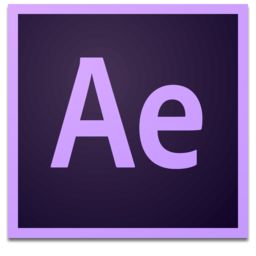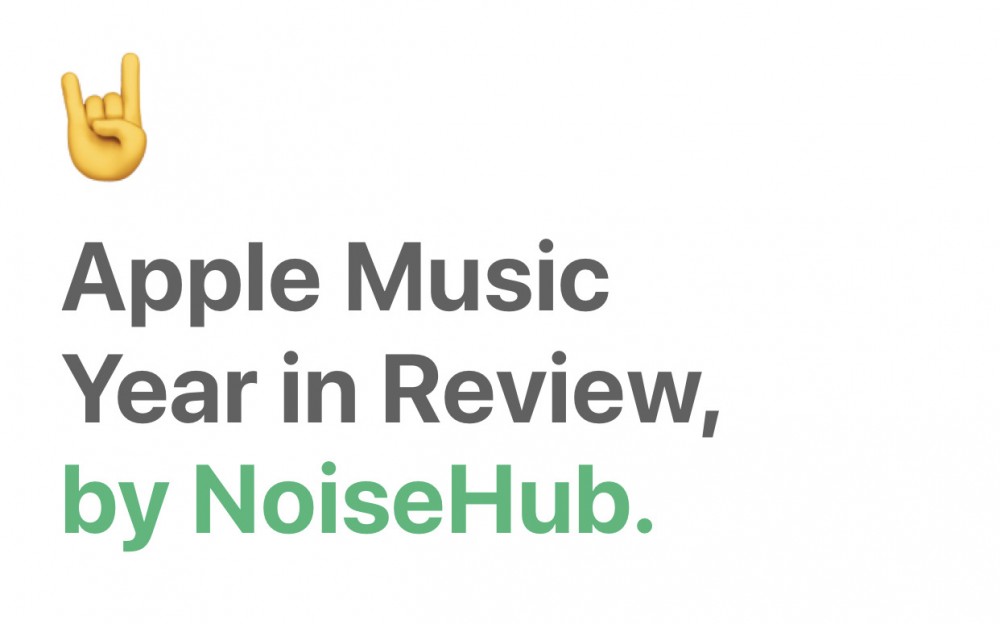Apple Motion's Custom Behavior — The Diamond in the Rough
Move the Playhead to the end and set the Amounts to 0. Looping playback will start and end from canvas center for a nice finish..
As a shortcut select the parent group of our Circle set and duplicate it Command-D and delete the Custom and Link Behaviors from the magenta shape they're attached to.
By default the random motion is quite. noisy. so turn the Noisiness down to 0 to 0.2 0 will be straight line segments 0.2 will be somewhat more. curvy. and set the Frequency to near 1 you can of course adjust this to suit your own tastes...
Set the Amount values to about 450 500 and set the Apply Modes to Add and Subtract.
Select the bottom Circle and in the Shape > Style inspector turn off the Outline and set the Fill Color to Magenta rgb 1.0 0.0 1.0.
Read more
As a shortcut select the parent group of our Circle set and duplicate it Command-D and delete the Custom and Link Behaviors from the magenta shape they're attached to.
By default the random motion is quite. noisy. so turn the Noisiness down to 0 to 0.2 0 will be straight line segments 0.2 will be somewhat more. curvy. and set the Frequency to near 1 you can of course adjust this to suit your own tastes...
Set the Amount values to about 450 500 and set the Apply Modes to Add and Subtract.
Select the bottom Circle and in the Shape > Style inspector turn off the Outline and set the Fill Color to Magenta rgb 1.0 0.0 1.0.
Read more
Report
Related items: